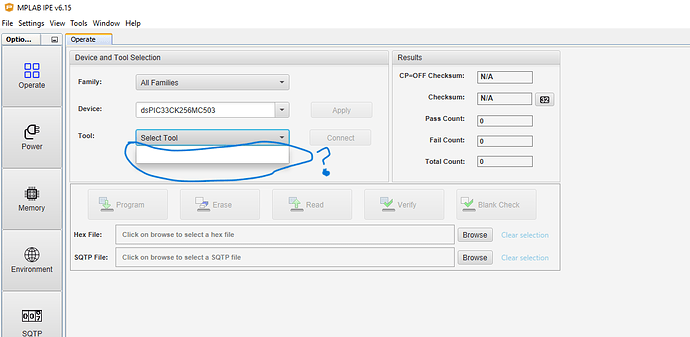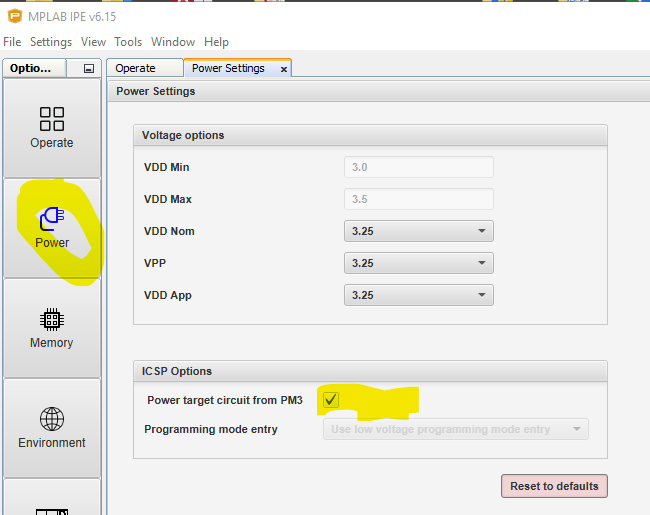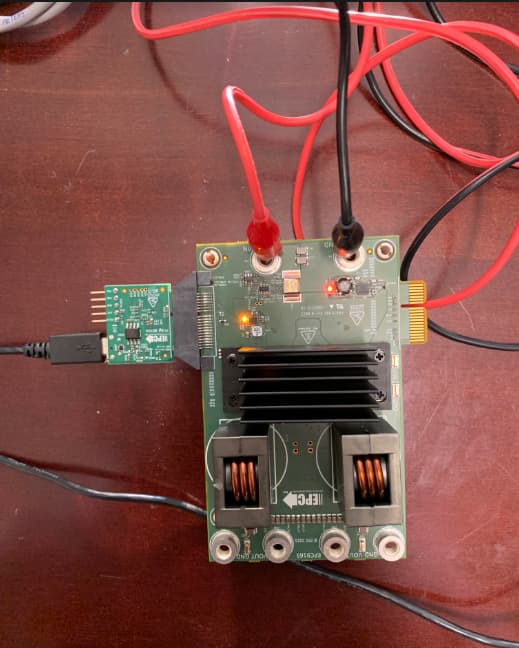I recently purchased an EPC9165 KIT which includes an EPC9528 control board.
I followed the steps to connect the MPLAB IPE.
The IPE firmware does not recognize the EPC9528 as a programming interface tool.
in step 3
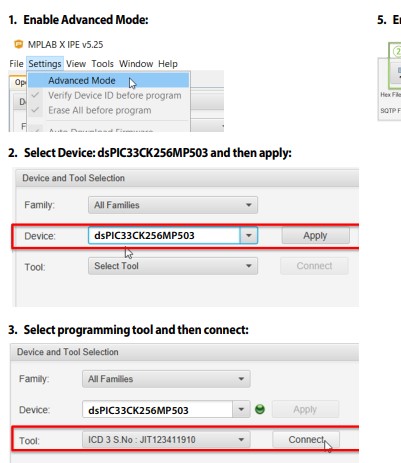
it shows nothing in the “Tool:” tab.
I have reinstalled, and used a different EPC9528 board. I verified that the board has 3.3V after connecting to my power module as well.
Any help??
Hello,
sorry for your troubles.
Could you let me know what you are trying to do with the EPC9528?
For example, for programming an HEX file we have instructions in the EPC9528_qsg.pdf (epc-co.com).
If you follow those steps: which one does not work for you?
I have done all that and even tried two different boards as well as reloaded the MPLAB IPE function
I go through the steps and when I get to step #3 it shows nothing in the “Tools:”
I have also installed the MPLAB IPE V6.15 on two different computers and have the same result. The IPE app is not identifying the EPC9528 as a download “tool”
2 things:
-
MPLAB must set the power from programmer button
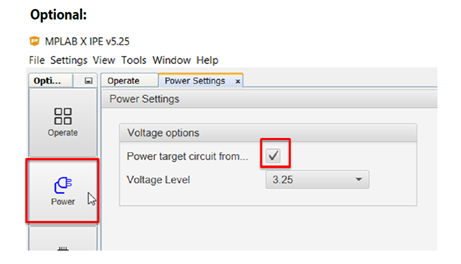
-
Board must be external power. We isolate the controller from the USB and this means the computer powers the USB and our demos power the controller. Either missing it does not work.
Could you try this first?
I do the input side of the power module connected to 24 volts and the led’s indicate that 3.3V is available. I also verified the controller is getting 3.3V.
I notice that you are showing a much older version of MPLAB IPE though.
I think I found the issue…
The EPC9528 is meant to be programmed through the 5 pin header, not the USB connector. The USB is only meant for communication with our GUI.
A header adapter for the ICE is included with the kit, while the PICkit should not need one.
Oh that explains it… I see this statement now
PROGRAMMING
The Microchip dsPIC33CK controller can be programmed through the 5-pin header J20. It supports all of Microchip’s in-circuit programmers/
debuggers, such as MPLAB® ICD4, MPLAB® REAL ICE or MPLAB® PICkit4 and previous derivatives.